Saturday, October 15, 2016
Network Controller is not working in Windows 7
Network Controller is not working in Windows 7
If you open Device Manager, an yellow mark is indicated in network adapters section and will display as Unknown device. Even if you install the driver that comes with the CD, an error message popups saying "Driver was not successfully installed" or "Windows could not find driver for this device".
For these cases, a correct device driver from the manufacturer website must be downloaded and installed.
Solution:
1] Download Unknown Devices v1.4.20 and extract the archive.
2] Run UnknownDevices.exe
3] It will display a list of unknown devices and their appropriate device drivers.
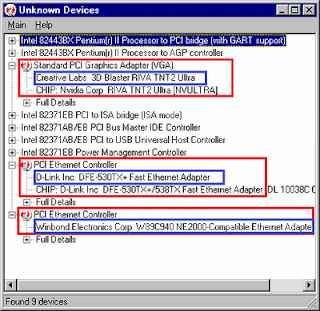
4] Note the manufacturer name or copy/paste in Google to find their respective websites to download the correct drivers for the device.
Available link for download