Monday, October 17, 2016
Extract files from dzip archive
Extract files from dzip archive
Solution:
1] Download Gibbeds RED Tools new version and install it.
2] Open command prompt.
3] Now locate Gibbed.RED.Unpack.exe from the folder path
- 32-Bit users: C:Program FilesGibbeds RED Tools
- 64-bit users: C:Program Files (x86)Gibbeds RED Tools
4] Drag Gibbed.RED.Unpack.exe to the Command prompt window.
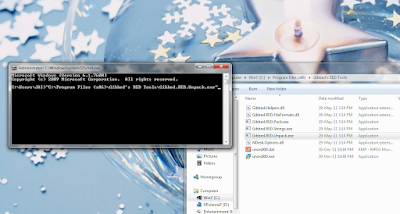
5] Now locate your .dzip file which is to extract and drag it to the command prompt window.
6] Now locate your output folder where to extract and drag it to the command prompt window.
Example:
 |
| Must be Single space b/w each directory path |
7] Finally Hit Enter to extract all the files from the .dzip archive.
8] Close the command prompt after the extraction is complete.
Available link for download