Monday, December 26, 2016
How To Install Windows Xp Using USB
How To Install Windows Xp Using USB
...If You Want To Install Windows Xp Through USB You have to follow some easy Steps...
1.Download Bittorrent By Click on Below Image of Bittorrent And Then Install It...

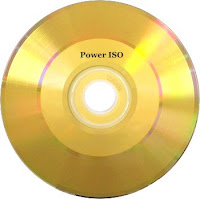
3.Install Power ISO And Then Register It...
4.Download BOOT.IMG.
5.Then Open PowerIso and go to action>Boot>Add Boot Information.And open boot.img that you download from above.
6.After this Add Files Of Windows Xp to POWERISO.
7.Click on Save and save as .ISO.
8.After All Above Process...
9.Download Rufus By clicking here...
10.Enter Your USB of At Least 2 GB.
11.Set Refus From Fat32 to NTFS.
12.Select your ISO of Windows Xp and Click on Start..
13.Wait 20-35 mins.
14.After Finalizing reboot your computer.
15.boot from usb and then enjoy.
Available link for download