Sunday, December 25, 2016
Change Window 7 Password Without Knowing Current Password
Change Window 7 Password Without Knowing Current Password
Change Window 7 Password Without Knowing Current Password
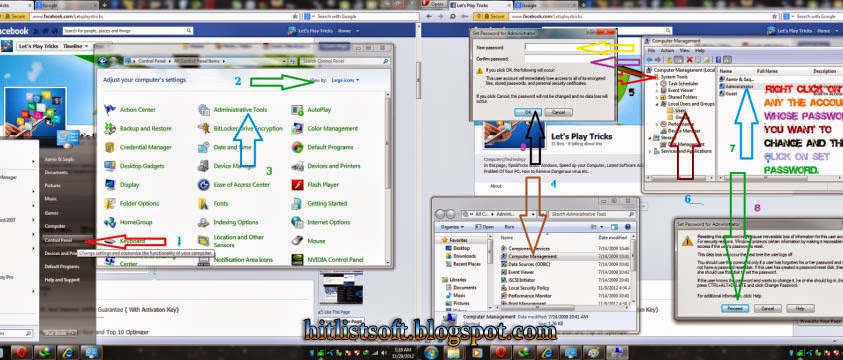
More Tricks
- Save you Facebook ID from Hackers
- Very Basic Batch Tutorials
- Increase Facebook Followers Via List Exchange Trick
- How to Lock a Folder in Windows 7/8/8.1
Go to Control Panel and click on the Administrative Tools
Step 2 :
Under this section double click on Computer Management.
Select System Tools from right window pane.
Step 3 :
Under this, just double clickon Local Users and Groups and then on Users
Step 4 :
Now you will see all the login accounts of your computer.
Step 5:
.Right click on any the account whose password you want to change and then click on Set Password.
Step 6 :
A warning message will popup on your screen just click on Proceed button.
Step 7 :
Now enter your New Password and click on OK button.
Enjoy...........
Available link for download