Monday, October 10, 2016
How To Fix Crawl Errors In WebMaster Tools
How To Fix Crawl Errors In WebMaster Tools
How To Fix Crawl Errors In WebMaster Tools

All website owners frequently visit Google WebMaster tools to check their website’s performance. Along with Google Analytics, it is a great platform to know almost everything about your site. It tells you about the exact queries which have fetched your site the maximum clicks and about how many URLs have been crawled ever since you submitted the sitemap.
More Tricks
- Keyboard Dancing Led Light Trick
- Learn To Make Dangerous Virus In A Minute
- How To Open Number Of Sites With A Single Click ?
- How to Lock a Folder in Windows 7/8/8.1
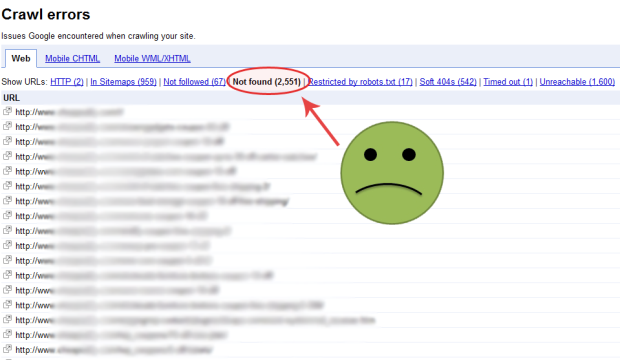
Another important feature of Webmaster is that it reminds you of any crawl error which may have been introduced unintentionally. When you open the dashboard, you see three options with the leftmost being the Crawl Errors section. Here, you can check if there is any URL on your site which is inaccessible.
In case there are no crawl errors, then things are fine. But if you do see a crawl error, it is important to remove those defunct URLs so that they do not appear in search engine results. These errors are usually 404 Not Found errors, which means that for some reason, that particular URL does not exist. So, here is how you remove them:
1. Login to your Google WebMasters account and click on Crawl Errors. You will see all the URLs which are erroneous.
2. Copy the URL. Now go to Remove URLs under Google Index in the left menu. Create a new removal request, paste the URL and submit it. Your request will be submitted and will be shown as Pending.
3. Do the same for every faulty URL.
4. Once you have submitted removal request for each URL, under Crawl Errors, tick each URL and click on Mark as Fixed. With this, the URL’s will now no longer be shown.
5. After some days, you will see that WebMaster will stop showing you any crawl errors, which means that your defunct URLs have been removed successfully.
NOTE: It is important that you fix crawl errors. This will ensure that your organic search results do not take a beating. So, if you have any errors, remove them rightaway.
Available link for download