Tuesday, November 22, 2016
How To Create A Folder Without Any Name Blank Space In Windows 7 8 and XP
How To Create A Folder Without Any Name Blank Space In Windows 7 8 and XP
People are fond of playing pranks on their friends, doing something which can irritate their friends and make them feel surprised. Pranks can be in the form of jokes or tricks and these pranks can at times create big laughs but may also lead to huge fights.
A way of playing pranks on your friends is by creating nameless folders in your windows. It is a trick which can make the other person feel irritated and I am sure you would love this feeling. This task can be accomplished very easily one has to just follow the below mentioned steps and within no time the task is done. So, don’t kill the time and prank your friends.
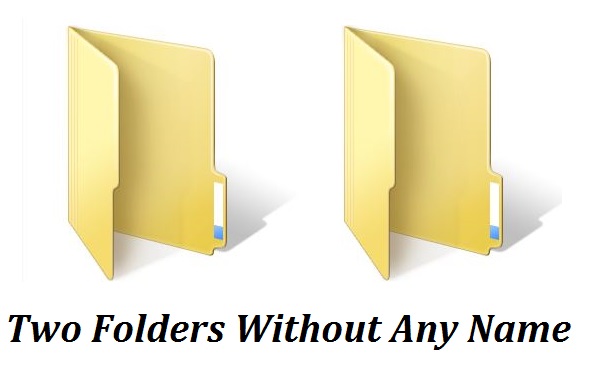 For this you will have to rename the file with 2 spaces. Just follow these steps below:
For this you will have to rename the file with 2 spaces. Just follow these steps below:
1. Select file, press F2.
2. Hold alt key and type 0160 from the numpad.
3. Release the alt key. Now without doing anything else, again hold Alt key and press 0160.
4. Press enter and you will have second nameless file in the same directory.
5. Repeat step 3 to create as many nameless files or folders in the same directory.
A way of playing pranks on your friends is by creating nameless folders in your windows. It is a trick which can make the other person feel irritated and I am sure you would love this feeling. This task can be accomplished very easily one has to just follow the below mentioned steps and within no time the task is done. So, don’t kill the time and prank your friends.
Step By Step Procedure To Create A folder With Blank Space
1. Select any file or folder whose name you want to remove or change its name as a blank space.
2. Right click on it and choose rename or simply press F2 from keyboard to rename that file or folder
3. Press and hold the Alt key. While holding the Alt key, type numbers 0160(0r 999999999 or 255) from the numpad.
2. Right click on it and choose rename or simply press F2 from keyboard to rename that file or folder
3. Press and hold the Alt key. While holding the Alt key, type numbers 0160(0r 999999999 or 255) from the numpad.
Note: Type the numbers 0160 from the numpad, that is, the numbers present on the right side of the keyboard. Don’t type the numbers which are present on top of the character keys.
4. Press Enter and the nameless file or folder will be created.Note: The file or folder that seems nameless is actually named with a single blank space.
How to create another folder without name on the same location
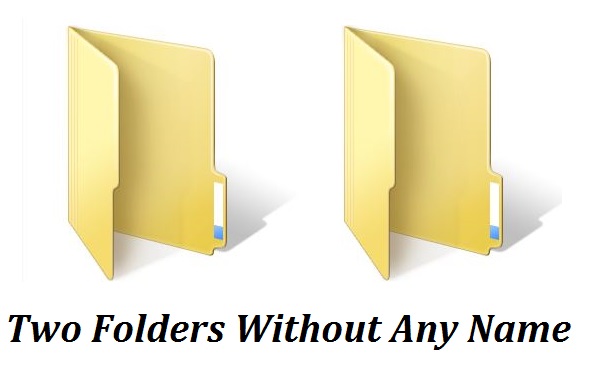 For this you will have to rename the file with 2 spaces. Just follow these steps below:
For this you will have to rename the file with 2 spaces. Just follow these steps below:1. Select file, press F2.
2. Hold alt key and type 0160 from the numpad.
3. Release the alt key. Now without doing anything else, again hold Alt key and press 0160.
4. Press enter and you will have second nameless file in the same directory.
5. Repeat step 3 to create as many nameless files or folders in the same directory.
Available link for download