Wednesday, November 16, 2016
Unremovable widgets in blogger Solution
Unremovable widgets in blogger Solution
Unremovable widgets in blogger - Solution

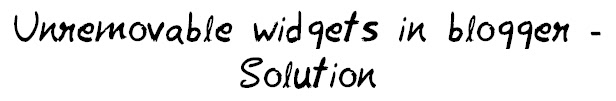
So whats the solution, simple, HTML trumps CSS.
i.e. usually when you want to change a particular widget, you go to
your Dashboard --> Layout
then click on edit button corresponding to the widget to be changed.
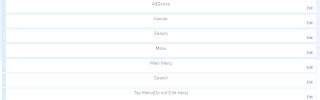
Youre then redirected to a pop-up which opens up the properties.
Unlike usual widgets, they will not have a remove button.
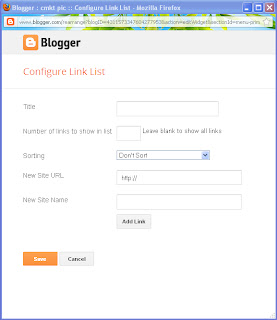
So heres the solution, Go to Dashboard ---> Template ---> Click on Customise and proceed.
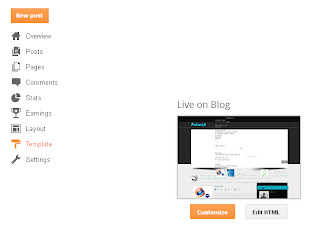
Recognize your widget name and change the parameter, locked=true to locked=false
Now try the above process for any other widget.
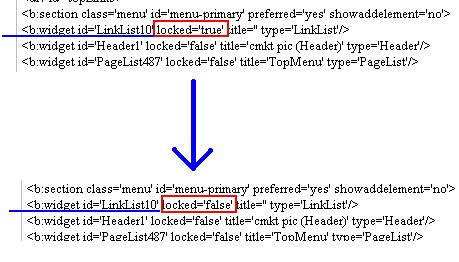
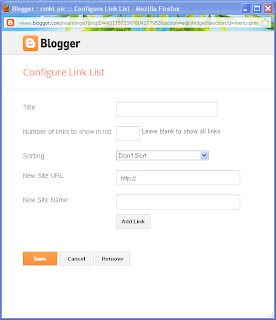
Option 2:
After Step 2, remove all <b:widget... to </b:widget> section then Save template.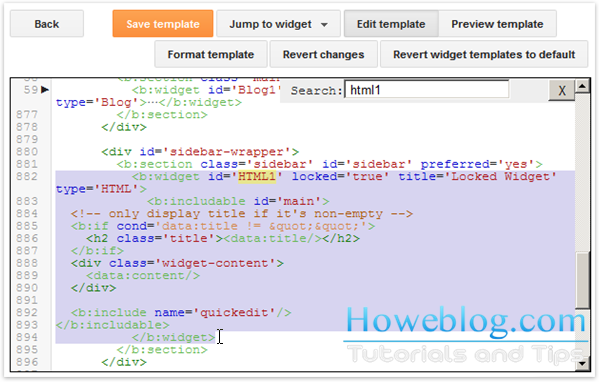 |
More Tricks
|
This was an article on
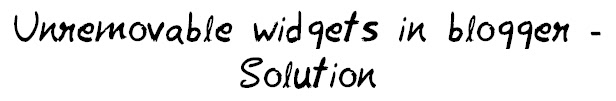
Note:-As always, if you would like to leave a sensible comment, then please do so in the comments section below.
Available link for download
Labels:
blogger,
in,
solution,
unremovable,
widgets