Saturday, March 11, 2017
How to block a website from all your web browser
How to block a website from all your web browser
- Open command prompt by typing "cmd" without quotes in Run dialogue box (OR) Click start > All programs >Accessories > command prompt.
- Now type exactly the command below (or) copy-paste the command without quotes and hit Enter:
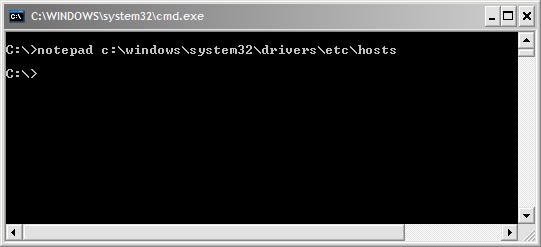
- A text file will be opened in notepad with name hosts.
- Locate the line " 127.0.0.1 Localhost " in the text file.
- To block a website for example http://www.websitename.com, type the following text below the above line without quotes:
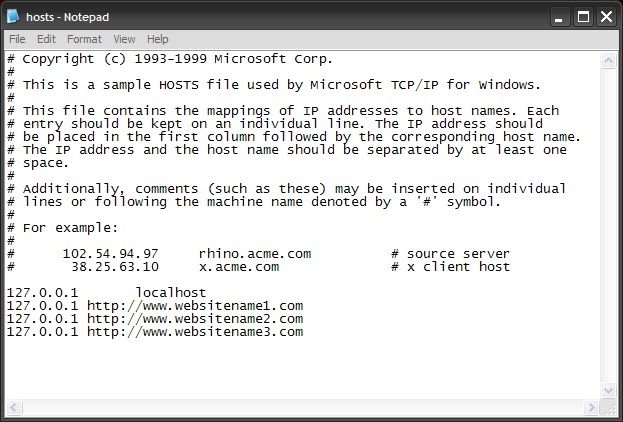
- You can add as many sites as u can, however u will need to prefix it with "127.0.0.1".
- Now save the file and close the command prompt.
- Now the above website will be blocked in all browsers in your computer.
- If u wish to unblock any sites just delete these newly typed lines and save the file.
Available link for download