Saturday, March 25, 2017
Installing Skype in Kali Linux
Installing Skype in Kali Linux
Before you proceed make sure that you run apt-get update from terminal. Check the necessary repository in sources.list file. For more please read this post.
STEPS:
1. Goto www.skype.com and click on Downloads.
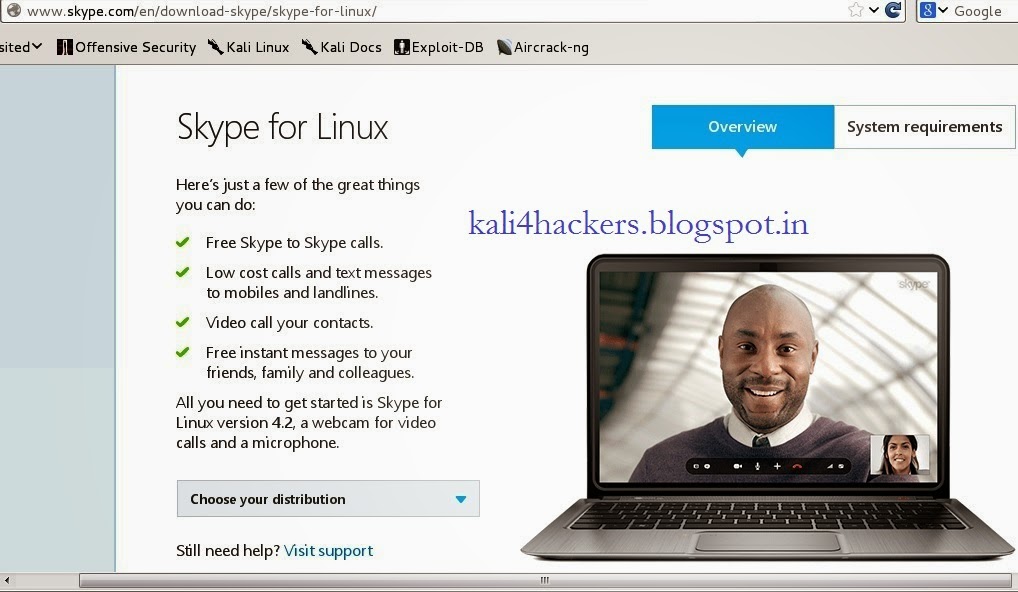
2. Being a Kali Linux user, select Choose your distribution as debian and click Save File to download.
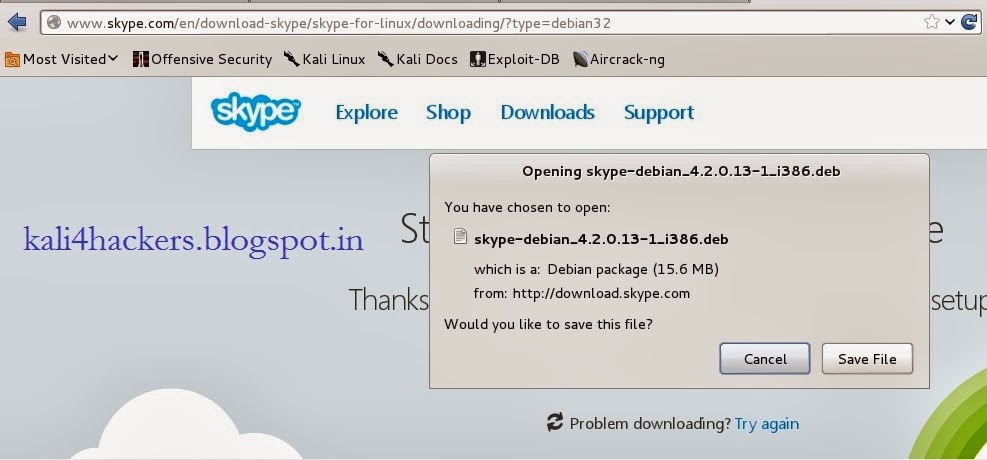
3. Open terminal and locate the downloaded file.
4. Run dkpg -i skype-debian_x.x.x.x_i386.deb (where x is the version of skype) to install the package.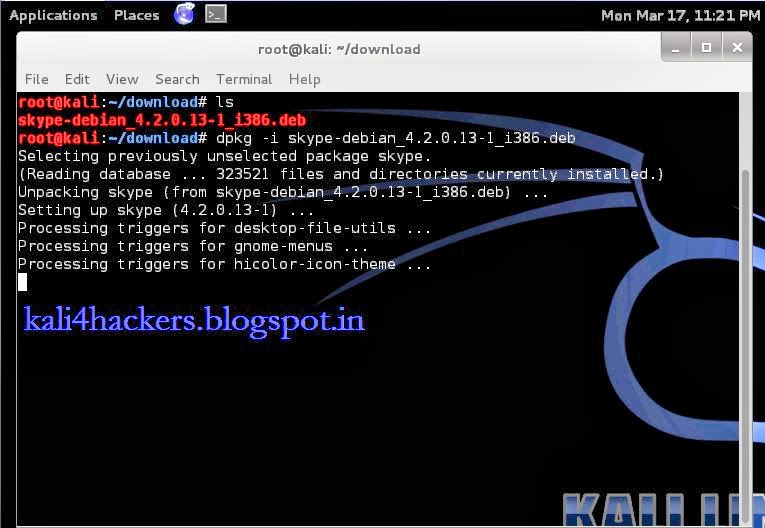
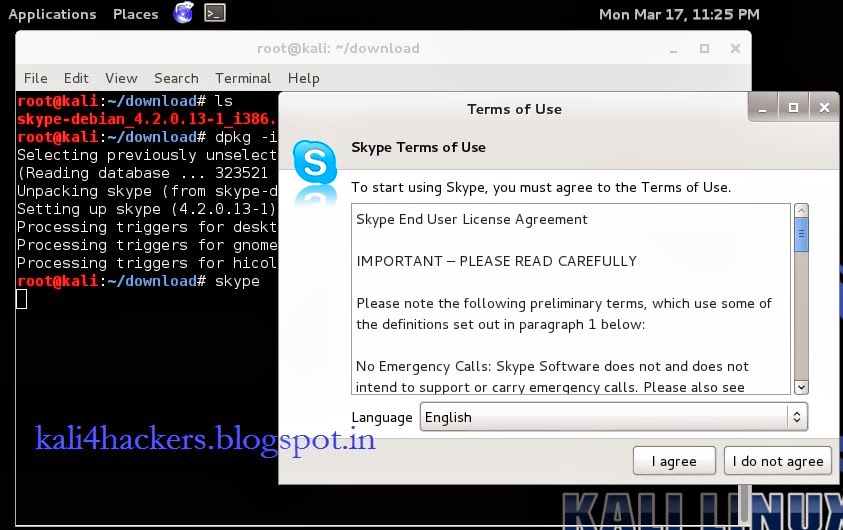
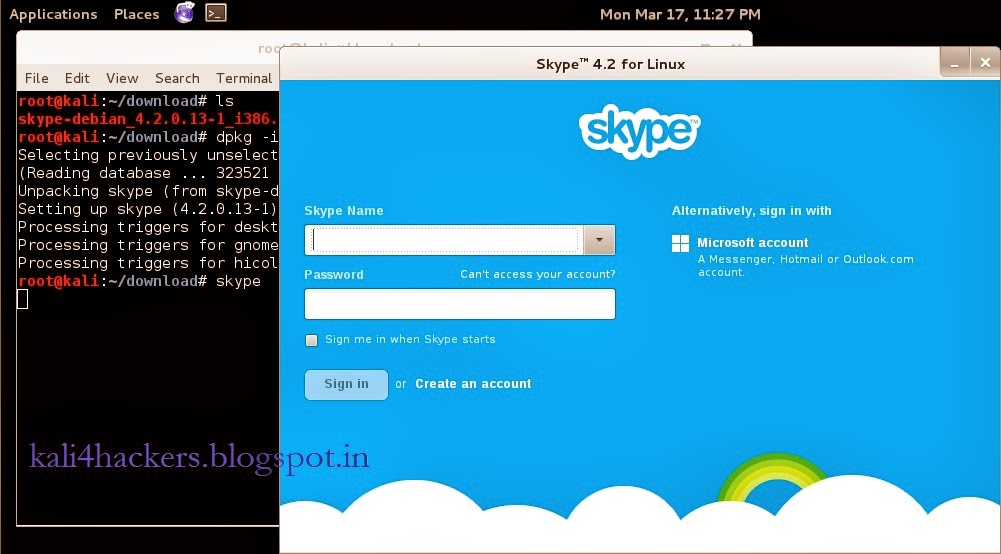
STEPS:
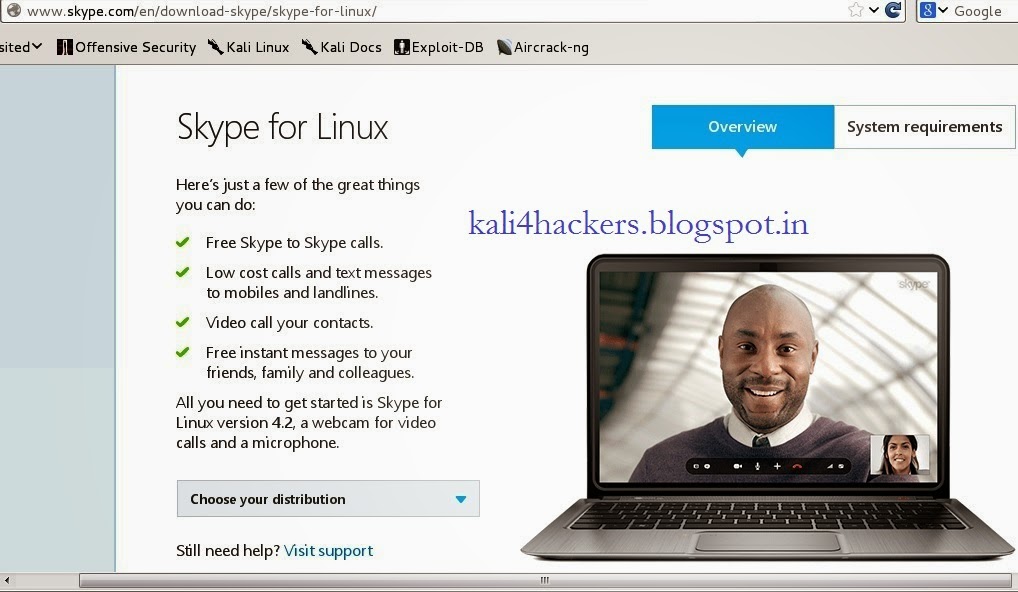
2. Being a Kali Linux user, select Choose your distribution as debian and click Save File to download.
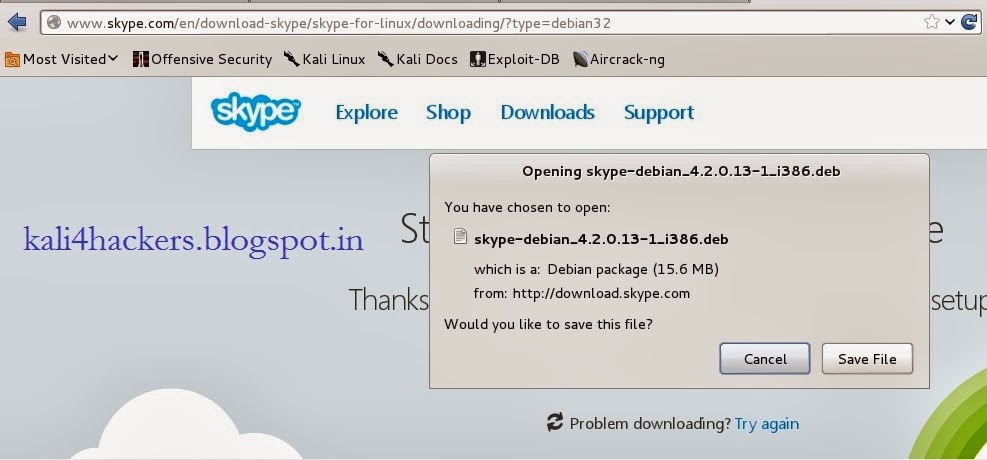
3. Open terminal and locate the downloaded file.
4. Run dkpg -i skype-debian_x.x.x.x_i386.deb (where x is the version of skype) to install the package.
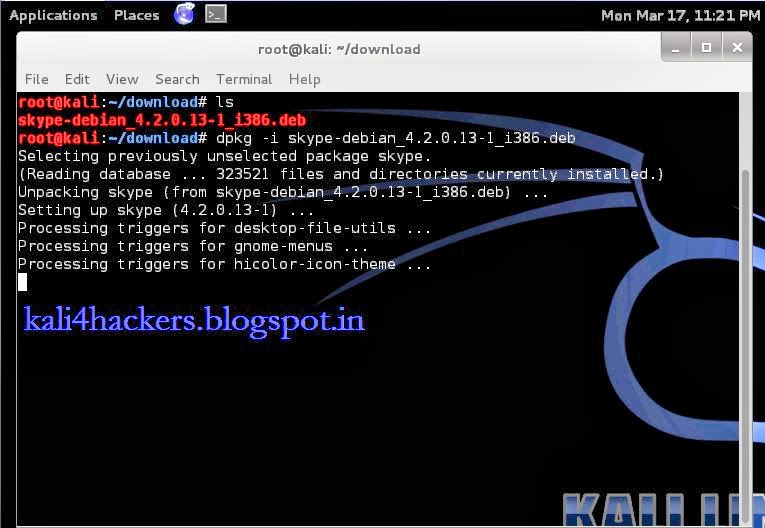
5. Type skype to run the program.
6. Accept License agreement.
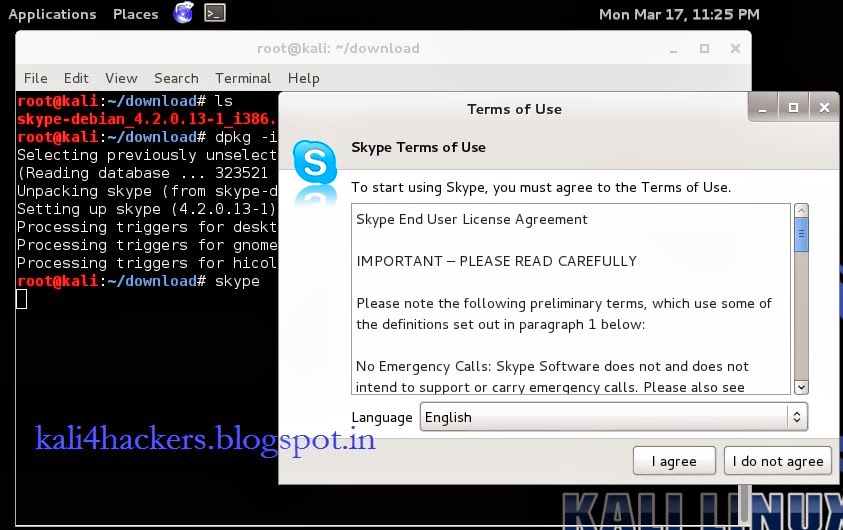
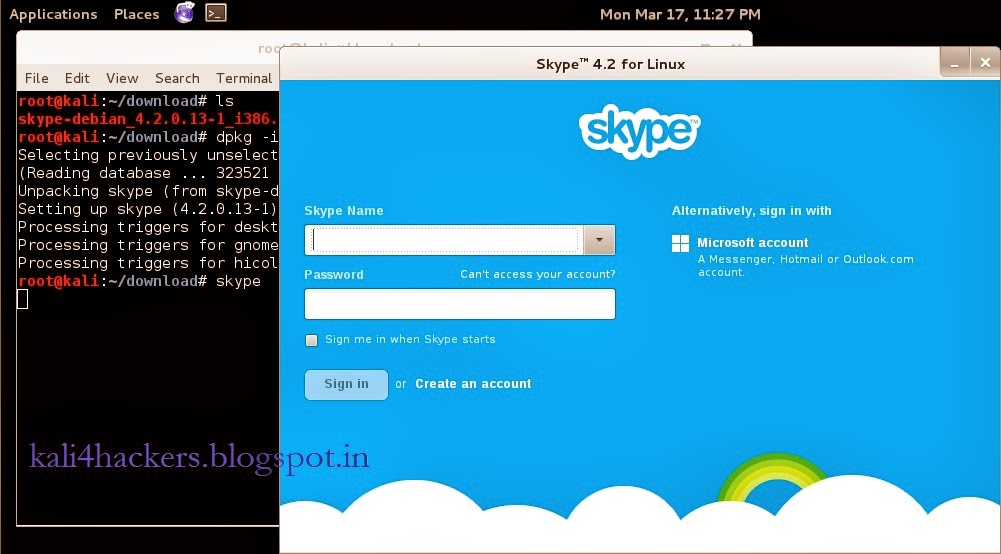
Available link for download
Labels:
in,
installing,
kali,
linux,
skype