Tuesday, January 3, 2017
How to disable automatic page or section break in MS word 2013
How to disable automatic page or section break in MS word 2013
By default MS word has auto page/section break in which the last line of the page gets jumped to next page/column before completion of the sentence. In order to disable this feature follow these simple steps.
1. Right click on a paragraph > select Paragraph option. (OR) Click Paragraph settings button from home menu or Page layout menu.
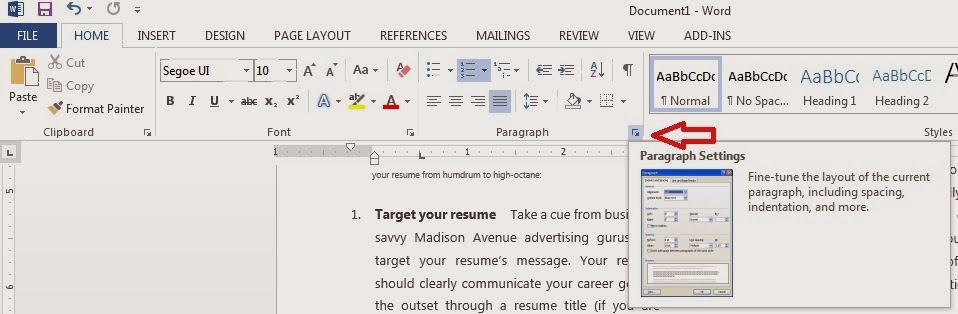
2. Clear the check box for Widow/orphan control under line and page breaks tab and click OK.
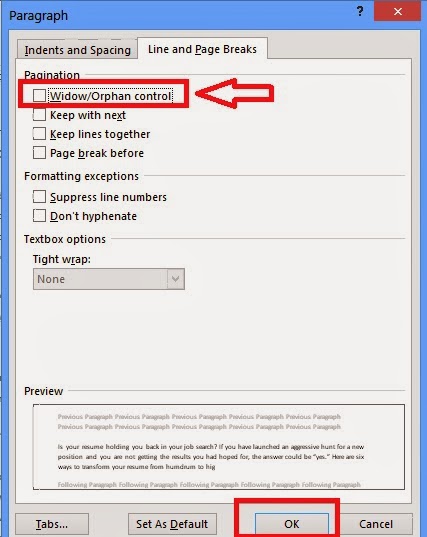
1. Right click on a paragraph > select Paragraph option. (OR) Click Paragraph settings button from home menu or Page layout menu.
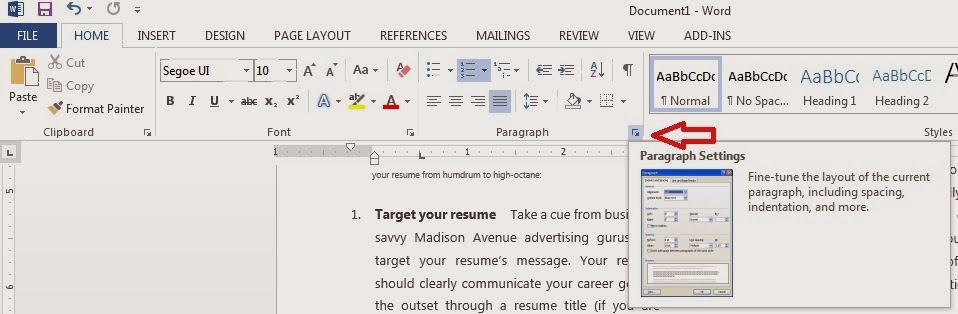
2. Clear the check box for Widow/orphan control under line and page breaks tab and click OK.
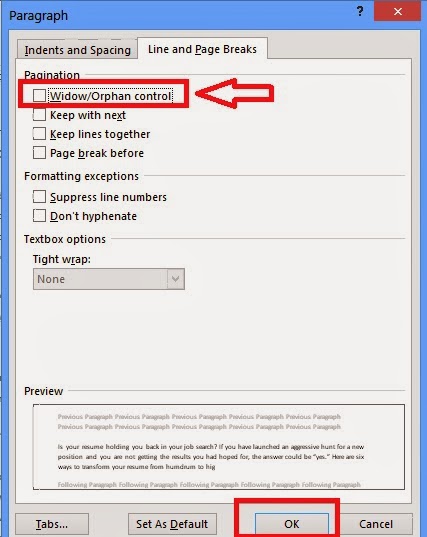
Available link for download