Wednesday, January 25, 2017
Prevent or disable Remote Shutdown From Command Prompt on Windows 7
Prevent or disable Remote Shutdown From Command Prompt on Windows 7
How To Stop Remotely Shutting Down Computers
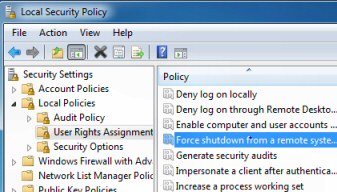
Windows 7 Shutdown Command - The Basics

Sooner or later everyone makes the mistake of accidentally shutting down the local machine instead of the target computer that they really wished to reboot. To recover from this mistake pay close attention to the syntax of the abort command Shutdown /a.

As can be seen in the example above, youll have different options to choose from in the Remote Shutdown Dialog. First specify the name or IP address of the computer you want to shutdown by clicking the Add button. Next, select Shutdown and keep the Warn users of the action checked if you want to warn the user of the shutdown before it occurs. Next, in the Shutdown Event Tracker, choose the Option you want the Event Log to show and enter a comment.
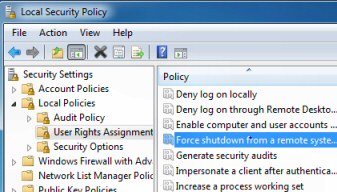
If you are running a training session and the delegate from hell keeps shutting down other students machines by abusing shutdown -s or -r, then configure a policy to prevent Force Shutdown From A Remote Machine.
Launch GPMC or SECPOL.MSC
Navigate to Local Policies, User Rights Assignment.
Experiment by assigning just your account, rather than all administrators.
Launch GPMC or SECPOL.MSC
Navigate to Local Policies, User Rights Assignment.
Experiment by assigning just your account, rather than all administrators.
Then click Apply and ok.
How can I remotely shutdown another Windows computer?
To start the GUI version of this command click Start, Run, and in the Run line type: shutdown -i and press enter. After running this command you should see a dialog window shown in the example below.
The shutdown executable is available at the command line in Windows 7, Vista, XP and also the Windows Server family. Once you launch the DOS box by typing cmd, your first decision is do you want to shutdown (/s), or reboot (/r) the computer?
CMD-->shutdown -i window appear

Sooner or later everyone makes the mistake of accidentally shutting down the local machine instead of the target computer that they really wished to reboot. To recover from this mistake pay close attention to the syntax of the abort command Shutdown /a.

As can be seen in the example above, youll have different options to choose from in the Remote Shutdown Dialog. First specify the name or IP address of the computer you want to shutdown by clicking the Add button. Next, select Shutdown and keep the Warn users of the action checked if you want to warn the user of the shutdown before it occurs. Next, in the Shutdown Event Tracker, choose the Option you want the Event Log to show and enter a comment.
Available link for download