Sunday, February 26, 2017
BleachBit
BleachBit
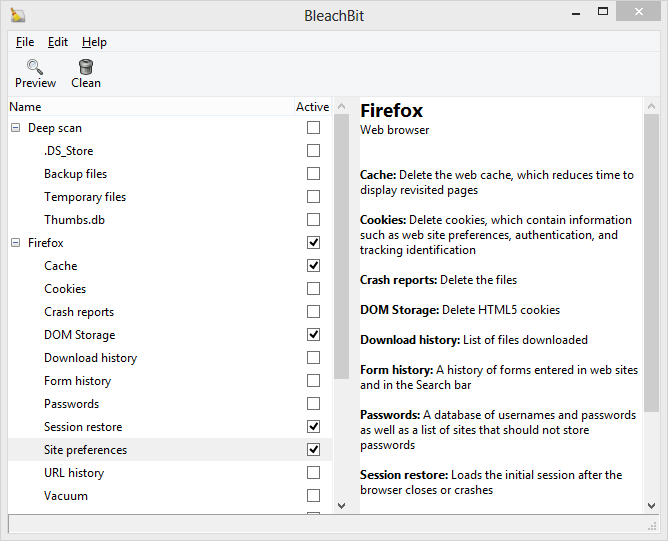 BleachBit is a free disk cleaning application for linux user. It really helps to those who are new to linux and donno how to remove files from the system. BleachBit helps in removing free cache, delete cookies, clear internet history, shred temporary files, delete logs, and discard junk.
BleachBit is a free disk cleaning application for linux user. It really helps to those who are new to linux and donno how to remove files from the system. BleachBit helps in removing free cache, delete cookies, clear internet history, shred temporary files, delete logs, and discard junk. Warning: Before cleaning unwanted files, make sure to have a preview of selected data before cleaning.
Where to download and how to install?
1. Goto http://bleachbit.sourceforge.net.
2. Click on Download menu.
3. Scroll down and click on Download now.
4. Scroll down and click on Installation Package as Linux.
5. Click on Debian 7 (Wheezy), for Kali Linux user, to dowload the file.
6. Once the file is downloaded, open terminal and goto the download folder.
7. Type dpkg -i <filename>.deb to install BleachBit on the terminal window.
8. To run BleachBit, type bleachbit.
Available link for download
Labels:
bleachbit